Glances System Monitor Tool an Eye on Your System
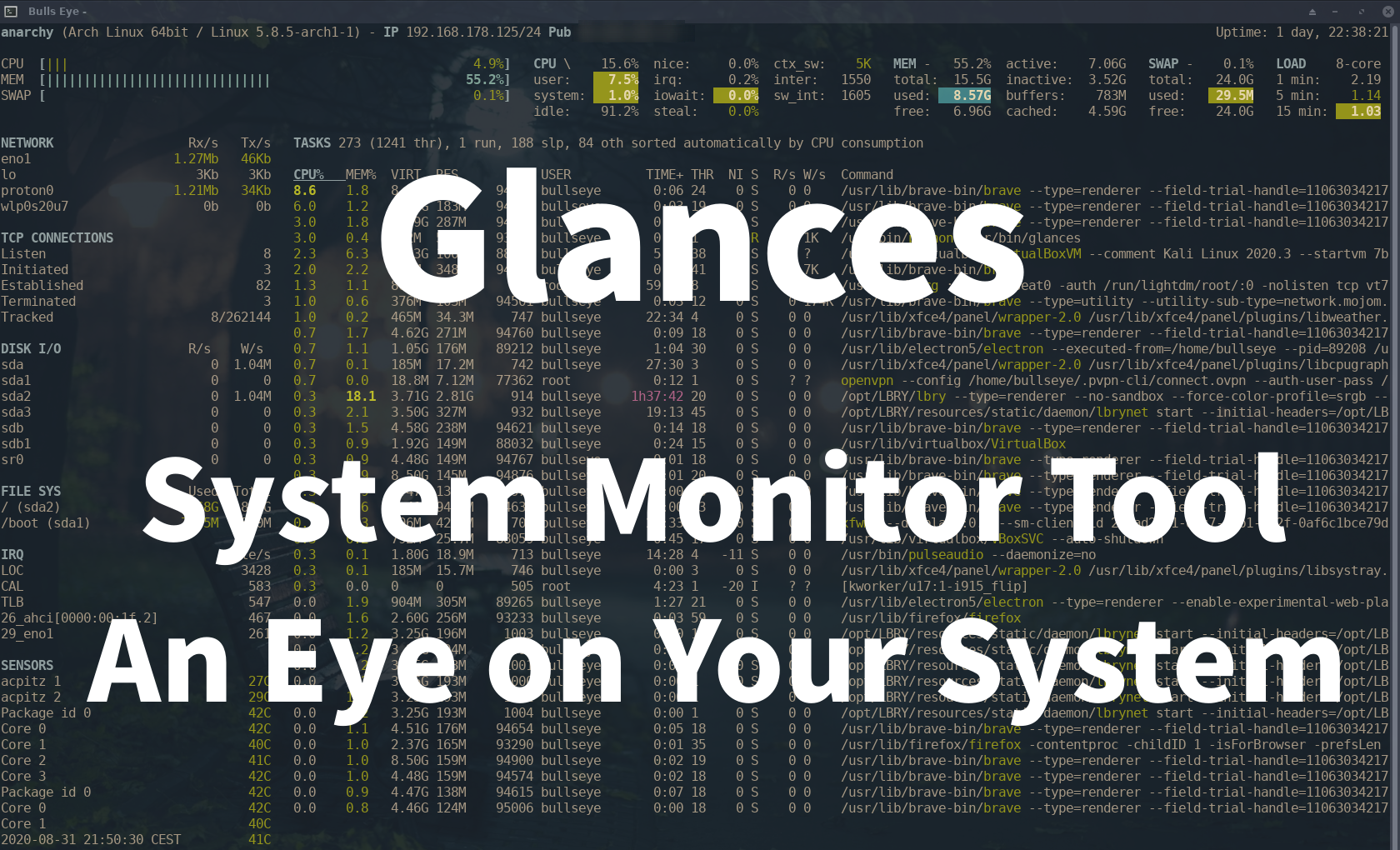
Want to learn ethical hacking? I built a complete course. Have a look!
Learn penetration testing, web exploitation, network security, and the hacker mindset:
→ Master ethical hacking hands-on
(The link supports me directly as your instructor!)
Hacking is not a hobby but a way of life!
Glances is a cross-platform system monitoring tool written in Python. It shows a frequently updated list of the processes running on a computer, normally ordered by the amount of CPU usage.
It’ll run on almost any platform, including Linux, Windows, and macOS. This tool makes it easier for developers to view a large amount of monitoring information through a web-based interface.
Many of you know Top as a monitor tool, or Htop, a slightly more extensive version of Top. Both are great to use.
Why Glances?
I think the big advantage of Glances is that you can install it on your server and see what is happening on your server from a distance. You can see with your browser what is going on on your network.
Or of course, you can monitor an entire network or a single local IP address.
You can even use Glances on your mobile (You need a rooted device and the Termux application (available on the Google Play Store).
Installation of Glances
There are several methods to test or install Glances on your system. Choose your weapon!
Glances Auto Install script: The total way
To install both dependencies and the latest Glances production-ready version (aka master branch), just enter the following command line:
| |
or
| |
Pip: The simple way
Glances is on PyPI. By using Pip, you will be using the latest stable version.
To install, simply use pip:
| |
You can also install the following libraries in order to use optional features (like the Web interface, exports modules…):
| |
To upgrade Glances to the latest version:
| |
In the video, I use the following to install Glances
For Debian - Ubuntu based (including Kali Linux and Parrot Security)
| |
For Arch based systems
| |
How to Use glances
A brief overview
For a comprehensive overview use the glances --help page or the man glances page.
| |
Glances Usage
For the standalone mode, just run
| |
For the Web server mode, use glances -w And enter the URL http://
| |
For the client/server mode, run
| |
On the server side and run glances -c <ip> on the client one.
| |
You can also detect and display all Glances servers available on your network or defined in the configuration file:
| |
Gateway to other services
Glances can export stats to: CSV file, JSON file, InfluxDB, Cassandra, CouchDB, OpenTSDB, Prometheus, StatsD, ElasticSearch, RabbitMQ/ActiveMQ, ZeroMQ, Kafka, Riemann and RESTful server.
Video
Glances System Monitor Tool | An Eye on Your System
Glances is a cross-platform system monitoring tool written in Python. It shows a frequently updated list of the processes running on a computer, normally ordered by the amount of CPU usage.
It’ll run on almost any platform, including Linux, Microsoft, and macOS. This tool makes it easier for developers to view a large amount of monitoring information through a web-based interface.
In the video I show in detail how to install and use Glances. Otherwise this story will be very boring 😃
Conclusion Glances
While tools such as Top or Htop offer the option to close programs with kill, Glances is (not yet possible). Hopefully, that might happen.
It is very convenient that you can monitor this tool from anywhere on your device, be it on Linux, macOS, or Windows.
A great tool ..!
Become a member on Odysee.com
Earning on Odysee for watching videos ♥️
Here an invitation link, so that we both benefit.
In this way, you also support my work.
https://odysee.com/$/invite/@hackingpassion:9
WANT TO SUPPORT THE WEBSITE
Dear people, I do a lot of things on the Internet and I do it all for free. If I don’t get enough to support myself, it becomes very difficult to maintain my web presence, which takes a lot of time, and the server costs also have to be paid. Your support is greatly appreciated.
Thanks guys ..!
https://paypal.me/hackingpassion
Use the link above to donate via PayPal.
IMPORTANT THINGS TO REMEMBER
✓ This Video and Article is made for educational purposes and pentest only.
✓ You will not misuse the information to gain unauthorized access.
✓ This information shall only be used to expand knowledge and not for causing malicious or damaging attacks…!
Read also the Disclaimer
All the techniques provided in the tutorials on HackingPassion.com, are meant for educational purposes only.
If you are using any of those techniques for illegal purposes, HackingPassion.com can’t be held responsible for possible lawful consequences.
My goal is to educate people and increase awareness by exposing methods used by real black-hat hackers and show how to secure systems from these hackers.
→ Stay updated!
Get the latest posts in your inbox every week. Ethical hacking, security news, tutorials, and everything that catches my attention. If that sounds useful, drop your email below.