Ipdump Generate a Report for Hostname Ip Address Url or Domain
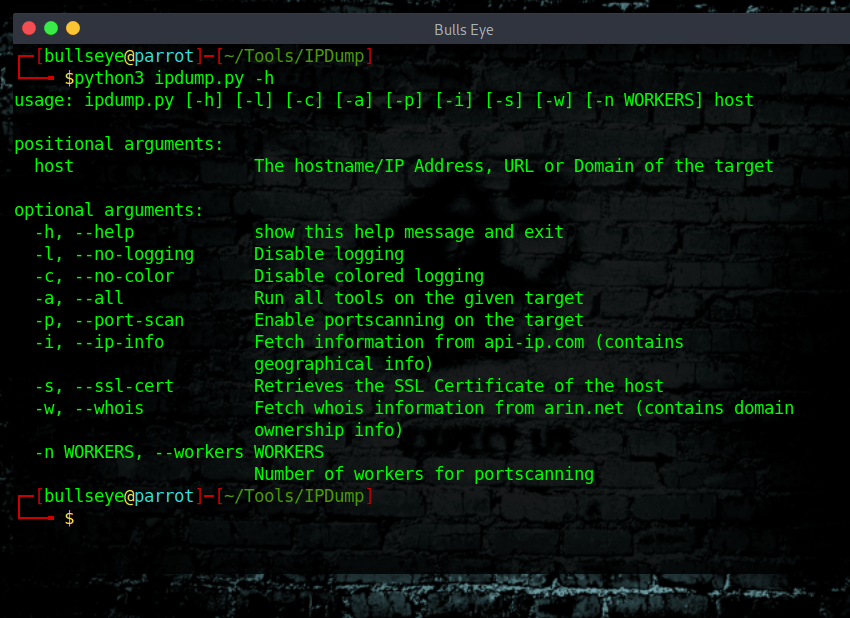
IPDump is a python utility for quickly generating reports for IP Addresses, Websites, and domains. I also show you how to save the terminal output to a file. (The tool is made by bruceybonus01)
Current features
- Geolocation Information
- SSL Certificate Fetching
- WHOIS Information
- Portscanning
Install
|
|
|
|
|
|
|
|
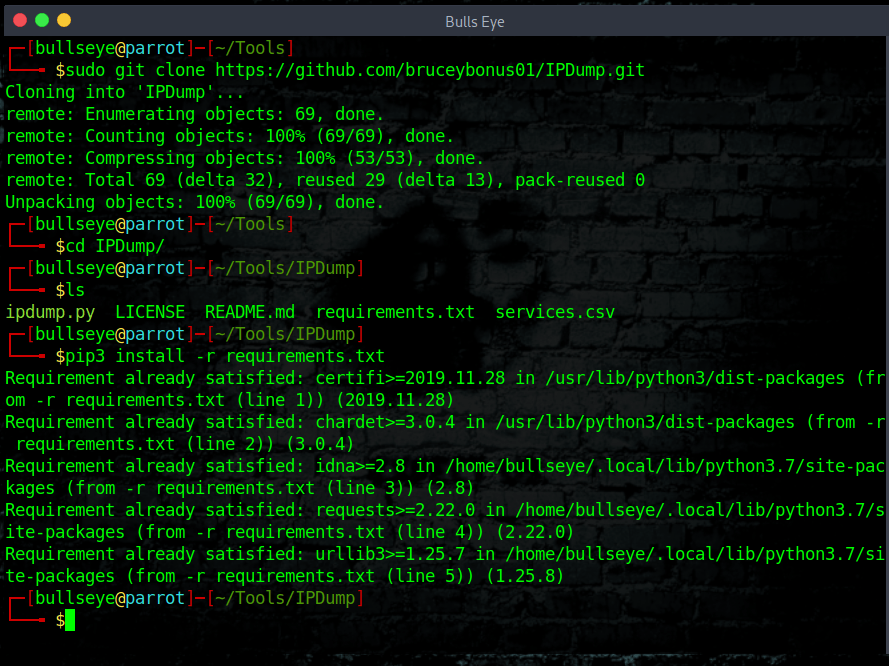
Usage
Help Menu
|
|
|
|
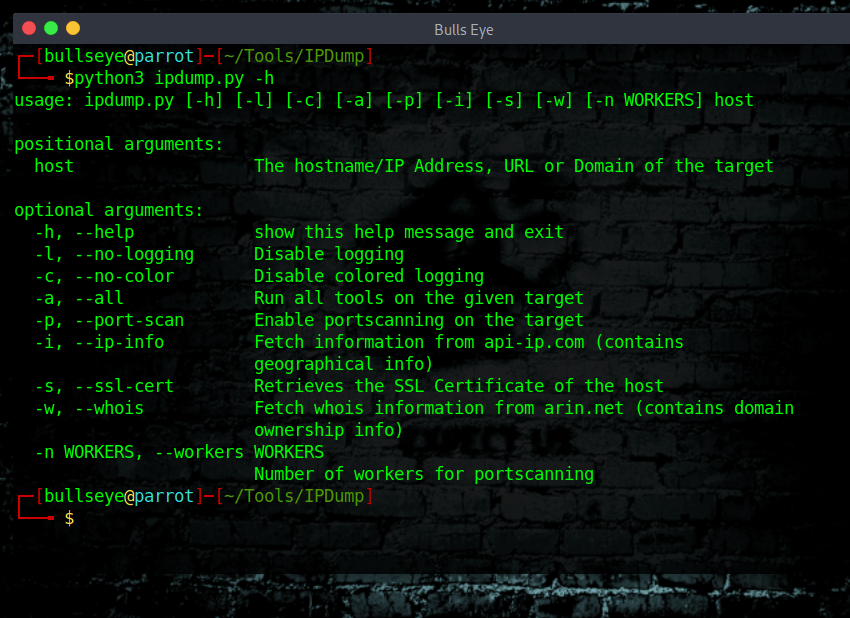
Examples
Getting IP Geolocation Information
|
|
IPDump Getting SSL Certificates
|
|
Getting Website WHOIS Information
|
|
Portscanning a Server
|
|
Save the terminal output to a file
There is no option to save the file output in the script so we do it manually
Use the sudo -i option to become root
|
|
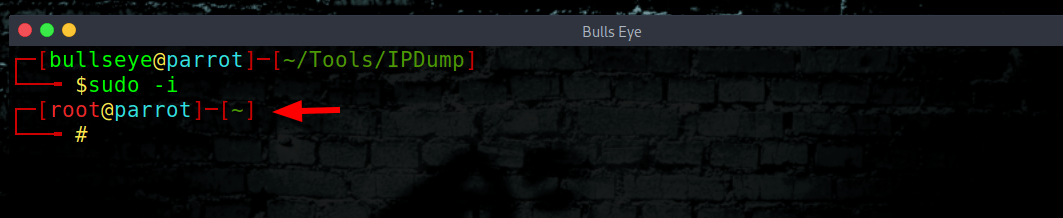
Redirect the output to a file:
|
|
Or if you want to append data:
|
|
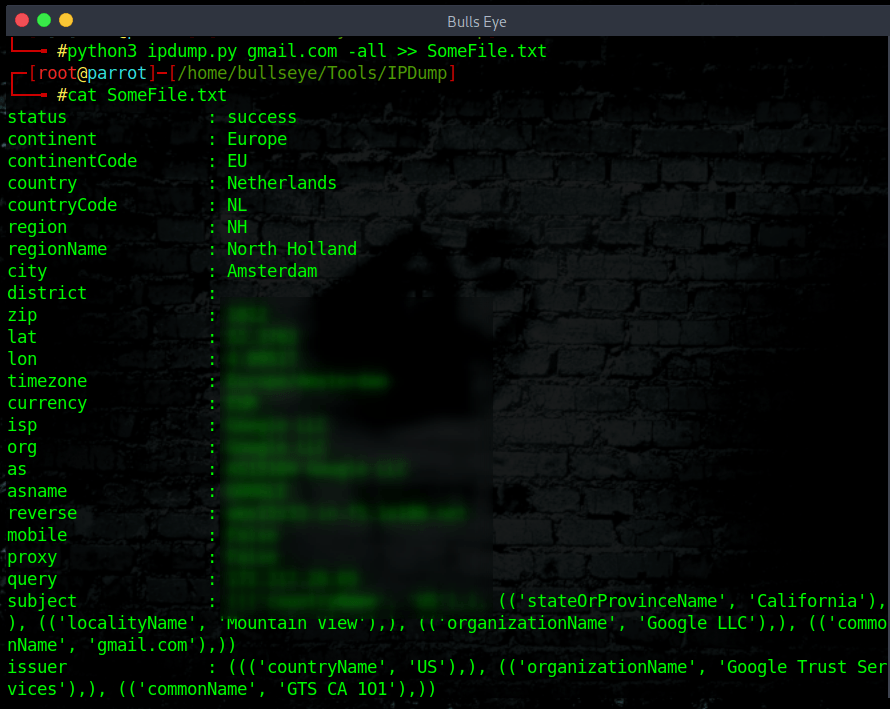
To write the output of a command to a file, there are basically 10 commonly used ways.
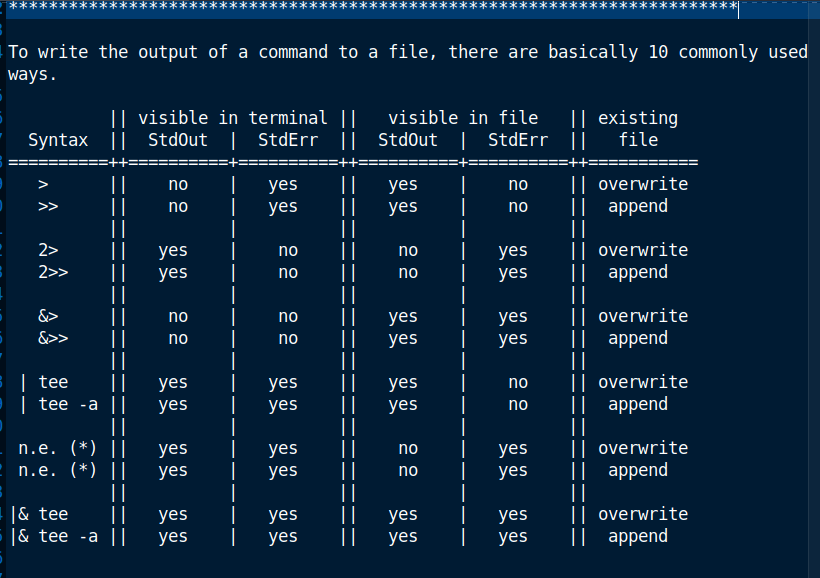
Here you can find the GitHub page
Video
IPDump generate a report for any hostname IP Address URL or Domain
In this video, I will show you how to install and how to use it. Furthermore how to generate a report and how to save the file.
Become a member on Odysee.com
Earning on Odysee for watching videos ♥️
Here an invitation link, so that we both benefit.
In this way, you also support my work.
https://odysee.com/$/invite/@hackingpassion:9
Conclusion
IPDump is a very nice and useful python tool. It is very useful to use to get a good scan and overview quickly. Since it has no option to save the output of the scan, you can do this simply as I described above. But make sure you are root.
If you like to know more about Linux then here is an article I wrote:
Best Linux Commands Hacks and other Cool Tricks for Beginners
Also, a very nice article will be:
ReconCobra Complete Automated pentest
WANT TO SUPPORT THE WEBSITE
Dear people, I do a lot of things on the Internet and I do it all for free. If I don’t get enough to support myself, it becomes very difficult to maintain my web presence, which takes a lot of time, and the server costs also have to be paid. Your support is greatly appreciated.
Thanks guys ..!
https://paypal.me/hackingpassion
Use the link above to donate via PayPal.
IMPORTANT THINGS TO REMEMBER
✓ This Video and Article is made for educational purposes and pentest only.
✓ You will not misuse the information to gain unauthorized access.
✓ This information shall only be used to expand knowledge and not for causing malicious or damaging attacks…!
Read also the Disclaimer
All the techniques provided in the tutorials on HackingPassion.com, are meant for educational purposes only.
If you are using any of those techniques for illegal purposes, HackingPassion.com can’t be held responsible for possible lawful consequences.
My goal is to educate people and increase awareness by exposing methods used by real black-hat hackers and show how to secure systems from these hackers.