Maigret OSINT Username Checker
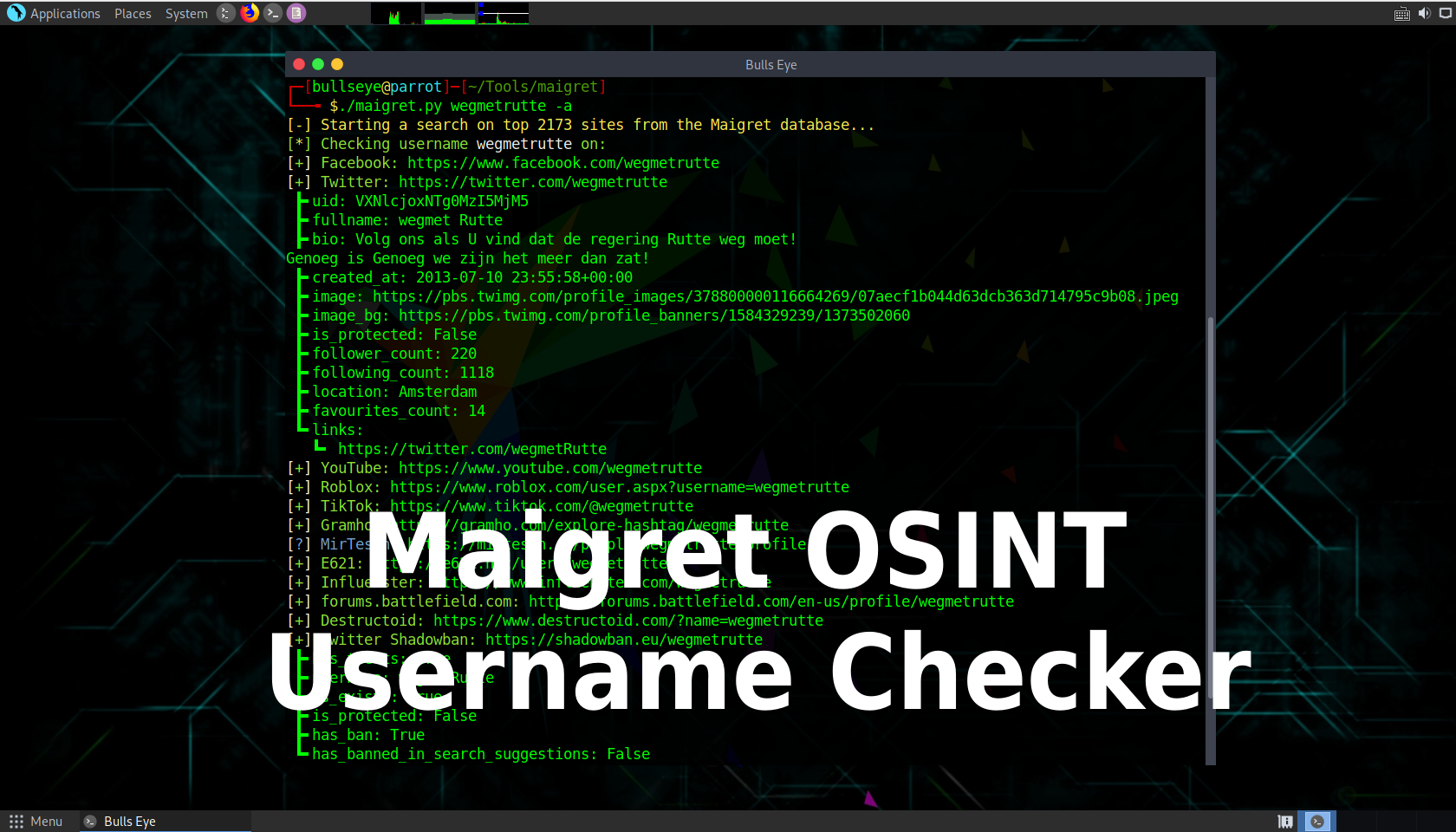
Want to learn ethical hacking? I built a complete course. Have a look!
Learn penetration testing, web exploitation, network security, and the hacker mindset:
→ Master ethical hacking hands-on
(The link supports me directly as your instructor!)
Hacking is not a hobby but a way of life!
The Purpose of Maigret - collect a dossier on a person by username only, checking for accounts on a huge number of sites.
This is a sherlock fork with cool features under heavy development. Don’t forget to regularly update source code from this repo.
Currently supported more than 2000 sites (full list), by default the search is launched against 500 popular sites in descending order of popularity.

The Commissioner Jules Maigret is a fictional French police detective, created by Georges Simenon. His investigation method is based on understanding the personality of different people and their interactions.
Main features
- Profile pages parsing, extracting personal info, links to other profiles, etc.
- Recursive search by new usernames found
- Search by tags (site categories, countries)
- Censorship and captcha detection
- Very few false positives
Installation
NOTE: Python 3.6 or higher and pip is required.
Python 3.8 is recommended.
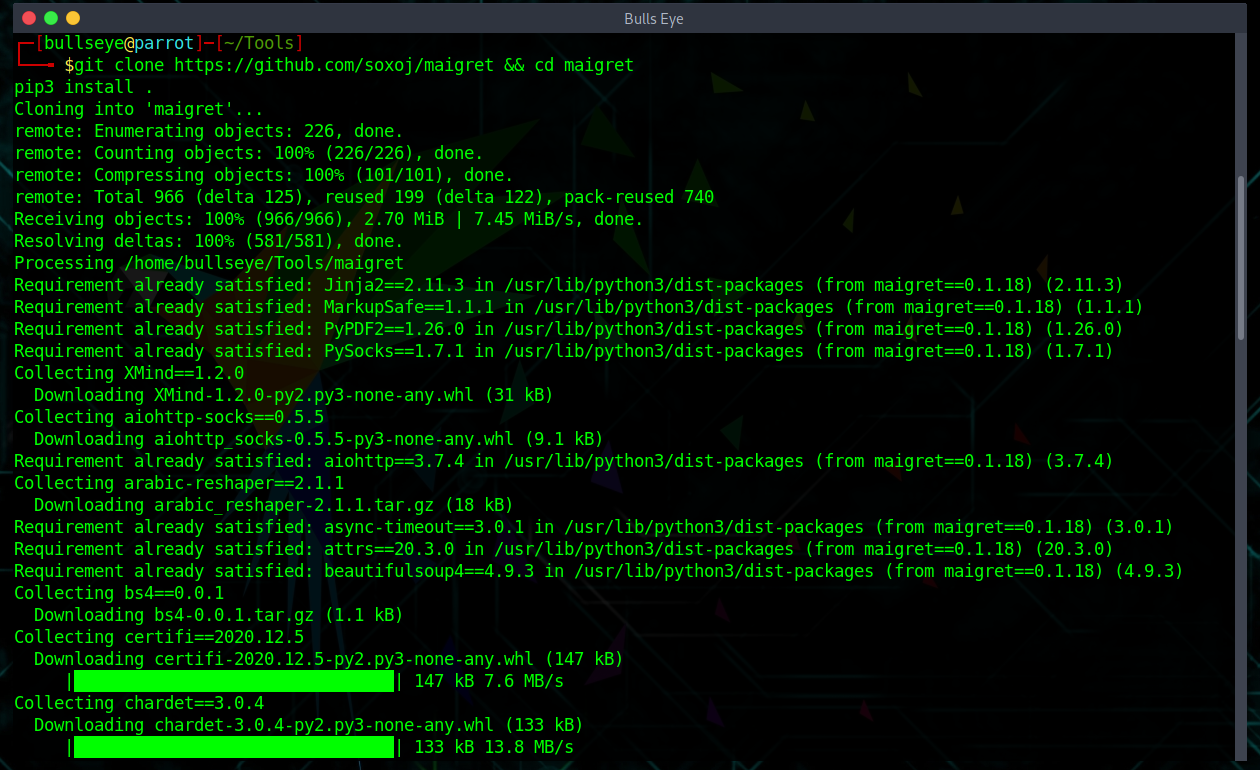
Package installing
install from pypi
| |
or clone and install manually
| |
Cloning a repository
| |
| |
| |
Using examples
for a cloned repo use: ./maigret.py | For the pip install - for a package use maigret
for a cloned repo
| |
for a package
| |
Features:
make HTML and PDF reports
| |
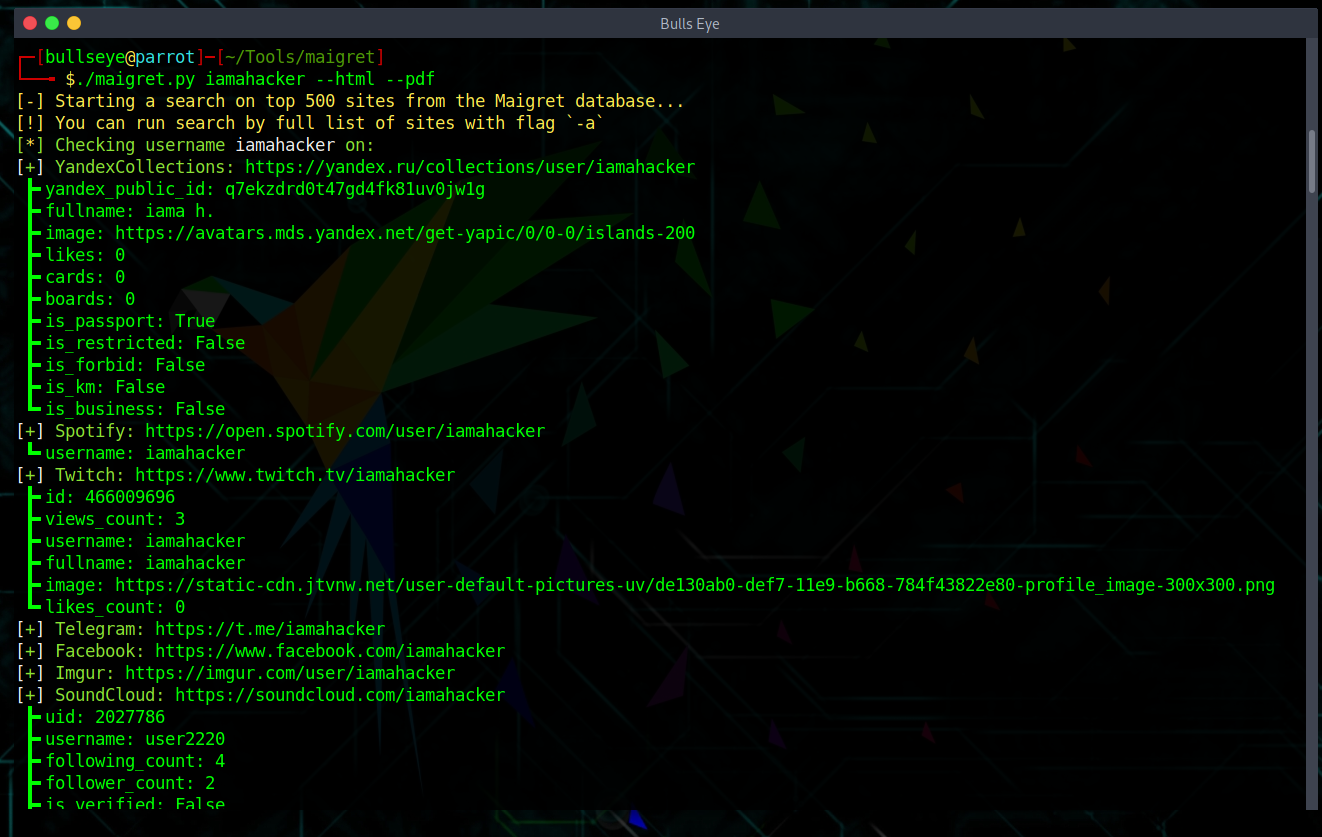
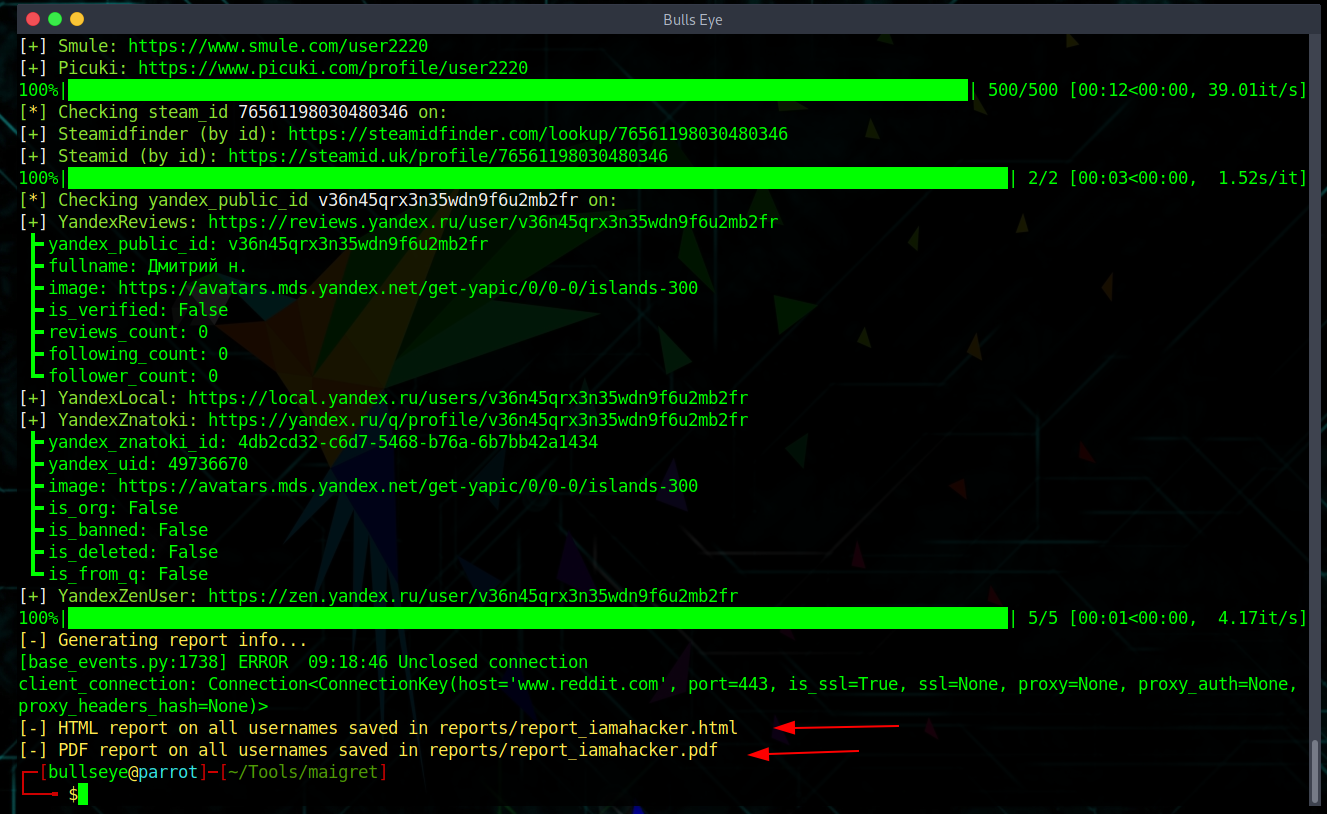
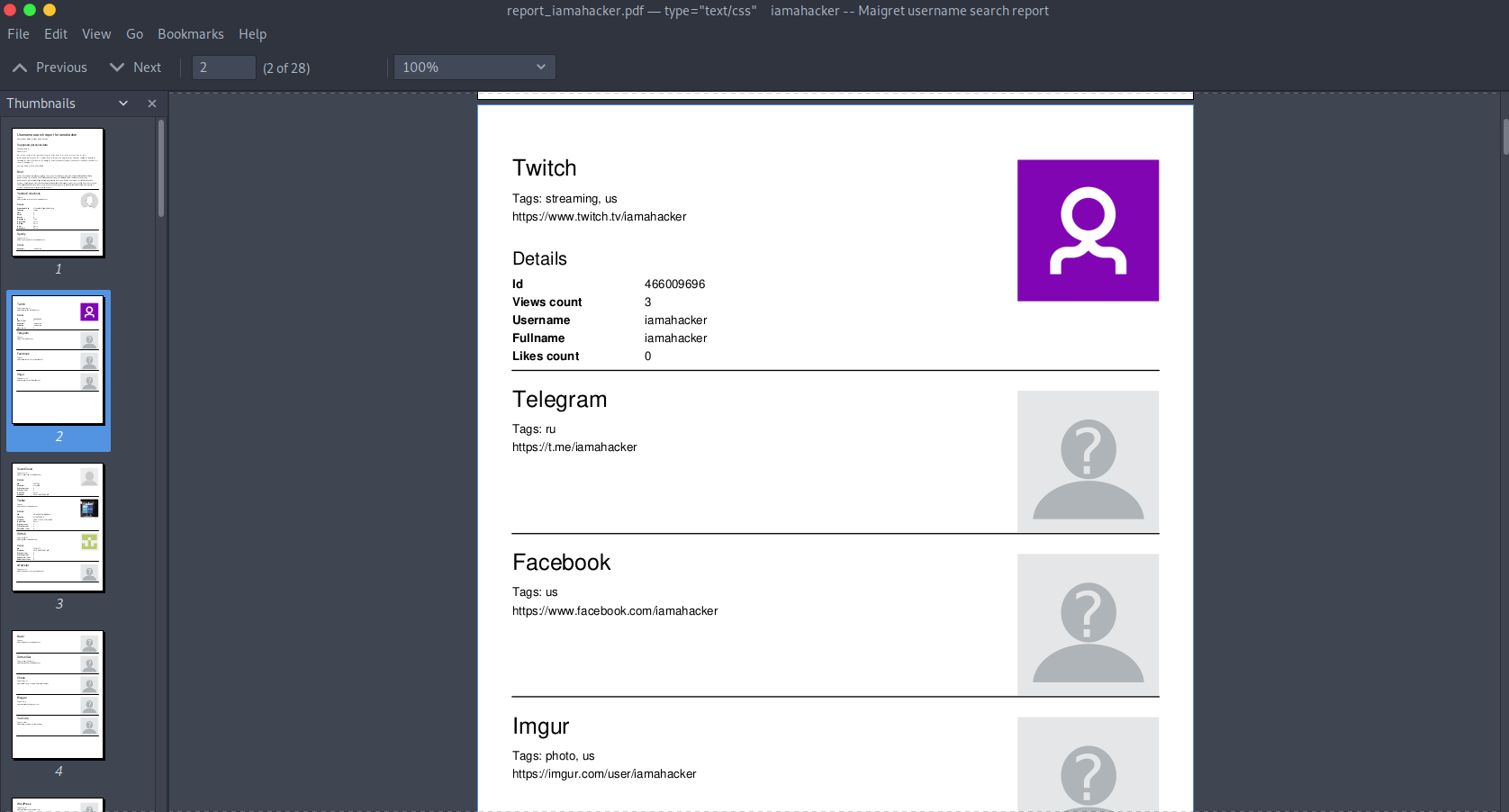
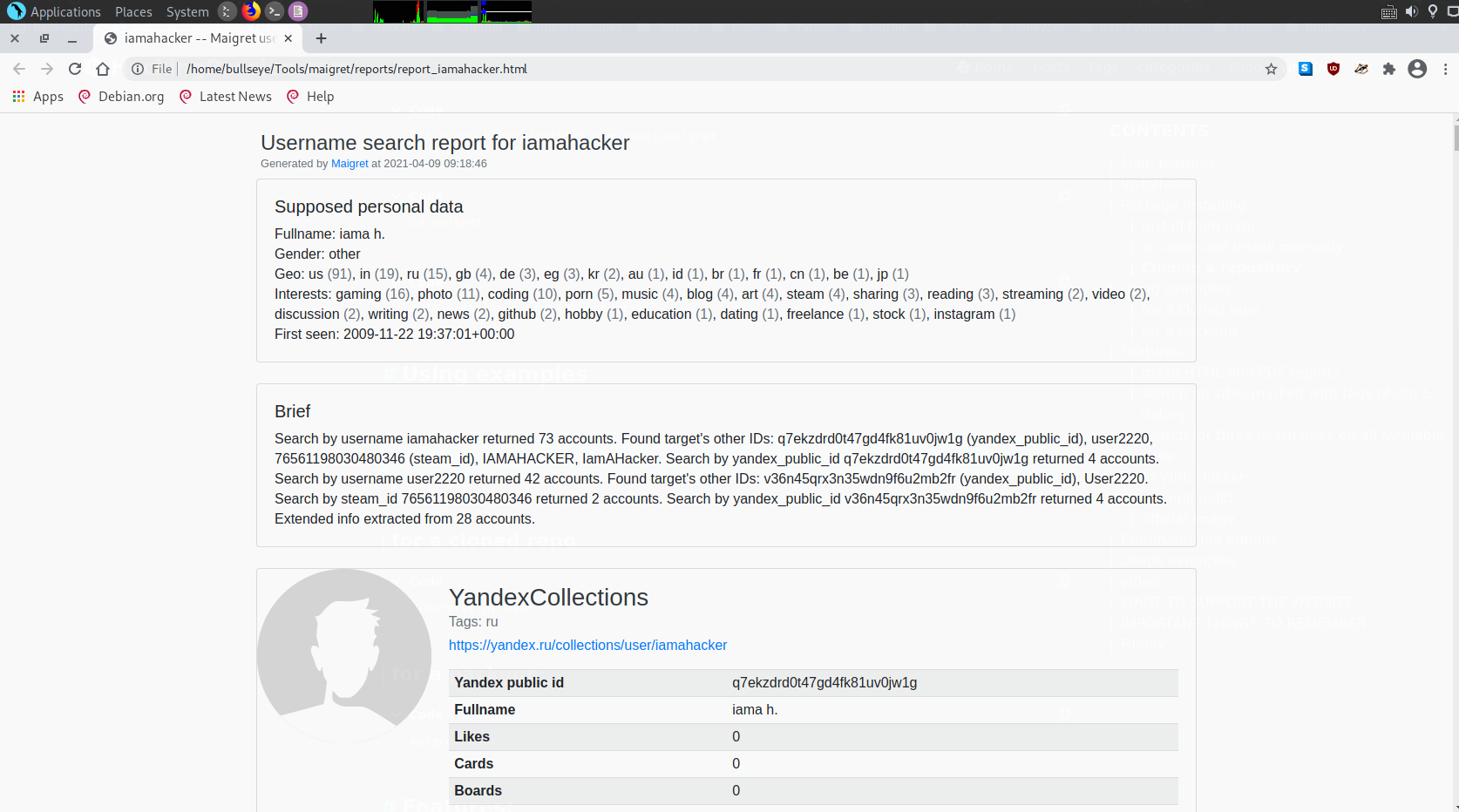
search on sites marked with tags photo & dating
| |
search for three usernames on all available sites
| |
Run maigret --help to get arguments description. Also options are documented in the Maigret Wiki.
Build With Docker:
manual build
| |
official image
| |
Command line options
| |
| |
Usage examples
Start a search for accounts with username machine42 on top 500 sites from the Maigret DB.
| |
Start a search for accounts with username machine42 on all sites from the Maigret DB.
| |
Start a search […] and generate HTML and PDF reports.
| |
Start a search for accounts with username machine42 only on Facebook.
| |
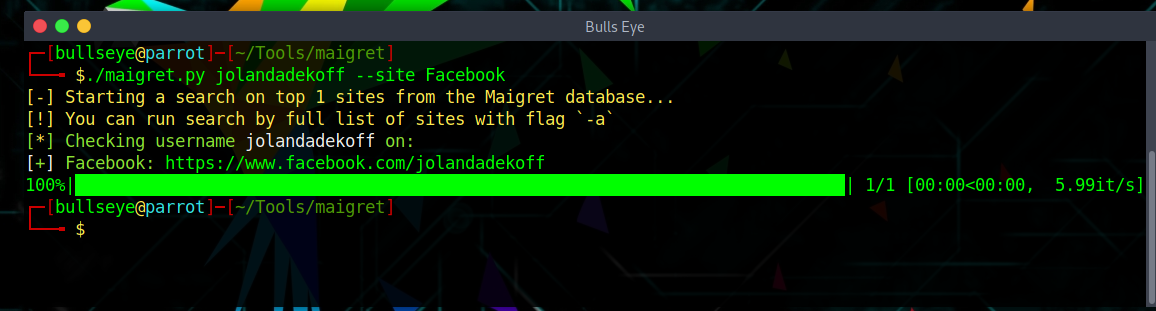
Extract information from the Instagram page by URL and start a search for accounts with found usernames.
| |
Start a search for accounts with username machine42 only on US and Japanese sites.
| |
Start a search for accounts with username machine42 only on sites related to software development.
| |
Start a search for accounts with username machine42 on uCoz sites only (mostly CIS countries).
| |
Here you can find the Maigret script. Here you can find more options in the Maigret WiKi
video
Maigret In this video I show you how to install and use .. Besides that I always get a lot of questions about “problem solving”. In this video I show you how to deal with installation errors and how to install various pip3 scripts.
This time just music again.! .. No more talking … I want to remind you that there is a volume button on your computer.
Become a member on Odysee.com
Earning on Odysee for watching videos ♥️
Here an invitation link, so that we both benefit.
In this way, you also support my work.
https://odysee.com/$/invite/@hackingpassion:9
WANT TO SUPPORT THE WEBSITE
Dear people, I do a lot of things on the Internet and I do it all for free. If I don’t get enough to support myself, it becomes very difficult to maintain my web presence, which takes a lot of time, and the server costs also have to be paid. Your support is greatly appreciated.
Thanks guys ..!
https://paypal.me/hackingpassion
Use the link above to donate via PayPal.
IMPORTANT THINGS TO REMEMBER
✓ This Video and Article is made for educational purposes and pentest only.
✓ You will not misuse the information to gain unauthorized access.
✓ This information shall only be used to expand knowledge and not for causing malicious or damaging attacks…!
Read also the Disclaimer
All the techniques provided in the tutorials on HackingPassion.com, are meant for educational purposes only.
If you are using any of those techniques for illegal purposes, HackingPassion.com can’t be held responsible for possible lawful consequences.
My goal is to educate people and increase awareness by exposing methods used by real black-hat hackers and show how to secure systems from these hackers.
→ Stay updated!
Get the latest posts in your inbox every week. Ethical hacking, security news, tutorials, and everything that catches my attention. If that sounds useful, drop your email below.