Twitter Information Gathering Tool

Twitter Eye is a Twitter Information Gathering Tool With Twitter Eye, you can search with various keywords and usernames on Twitter. Then the data you get is saved in a .csv file. This is to make it easy to read. You can then open these files in Excel, LibreOffice or etc. Twitter Eye is WITHOUT an API Key that you need with most tools for Twitter.
“Let’s make everything easy”..
Since I’m currently working on a project and I’ve created this script for it, I thought it would be a good idea to make it public for everyone to benefit from.
Hi there, Shall we play a game..? 😃
Have some fun..!
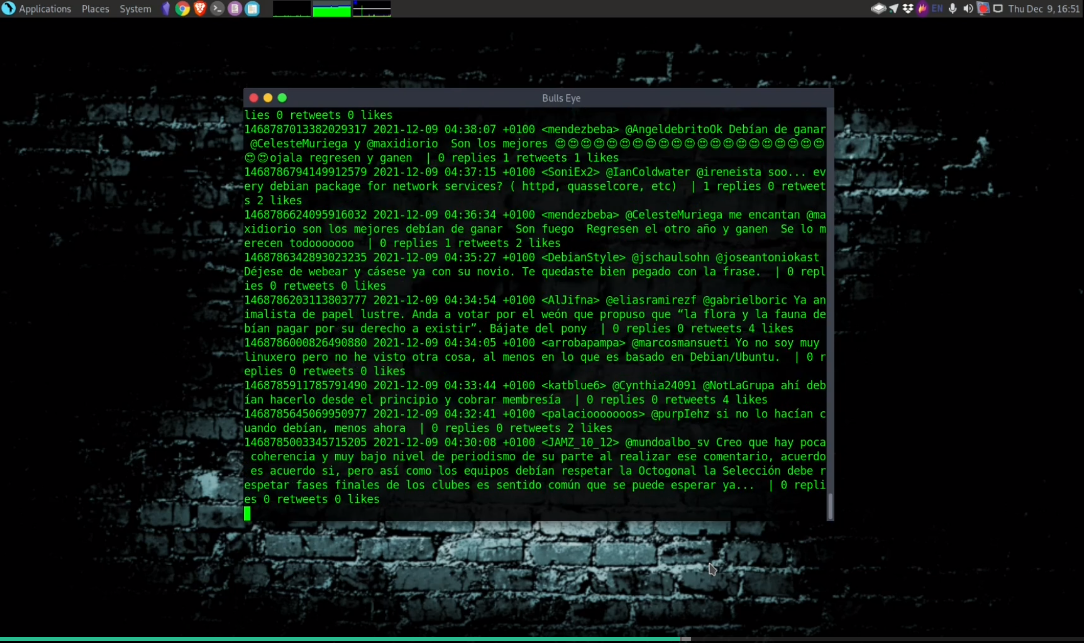
Use:
|
|
After you have started the script in your terminal, you should make a choice.
[+] 1. Search - Fetch Tweets using the search filters
[+] 2. Email - Fetch Tweets with Email Address
[x] 0. Exit
Enter 1 or 2, or 0 to exit the program Then enter your chosen search query, this can be a name or a subject. Then save it in a .csv file
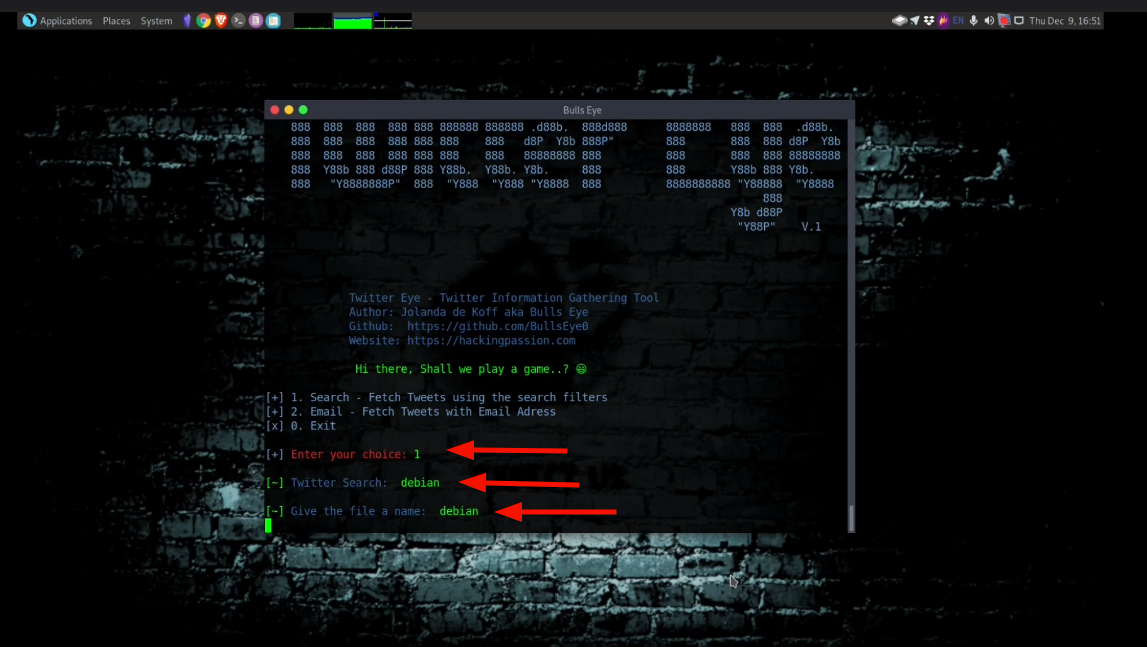
Finally, you can open this with an office file such as Excel or open Office
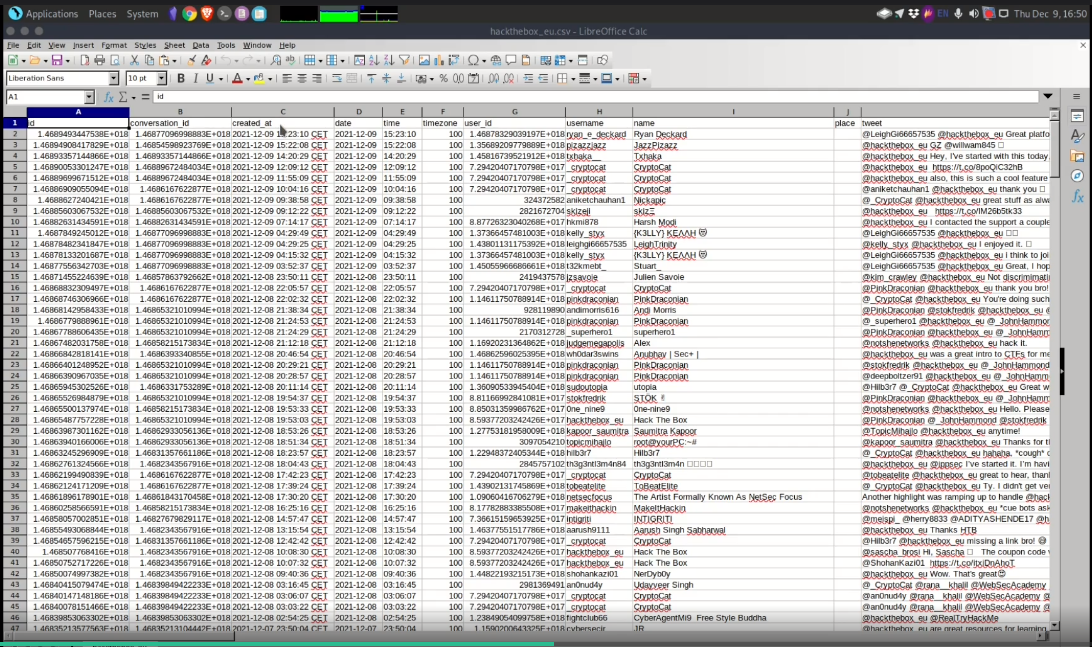
GitHub Repository Twitter Eye
Link:
https://github.com/BullsEye0/twitter-eye
Install Twitter Eye:
To get started with Twitter Eye, you obviously have python3 and pip3 installed.
If you haven’t installed this yet, enter the following commands:
|
|
|
|
Install the GitHub Repository Twitter Eye:
|
|
|
|
|
|
Use:
|
|
Video:
Here’s the video I made of Twitter Eye
Link:
★ https://odysee.com/@hackingpassion:9/twitter-eye:7
Invite LBRY:
★ https://lbry.tv/$/invite/@hackingpassion:9
Feel welcome to join 😃
WANT TO SUPPORT THE WEBSITE
Dear people, I do a lot of things on the Internet and I do it all for free. If I don’t get enough to support myself, it becomes very difficult to maintain my web presence, which takes a lot of time, and the server costs also have to be paid. Your support is greatly appreciated.
Thanks guys ..!
https://paypal.me/hackingpassion
Use the link above to donate via PayPal.
IMPORTANT THINGS TO REMEMBER
✓ This Video and Article is made for educational purposes and pentest only.
✓ You will not misuse the information to gain unauthorized access.
✓ This information shall only be used to expand knowledge and not for causing malicious or damaging attacks…!
Read also the Disclaimer
All the techniques provided in the tutorials on HackingPassion.com, are meant for educational purposes only.
If you are using any of those techniques for illegal purposes, HackingPassion.com can’t be held responsible for possible lawful consequences.
My goal is to educate people and increase awareness by exposing methods used by real black-hat hackers and show how to secure systems from these hackers.